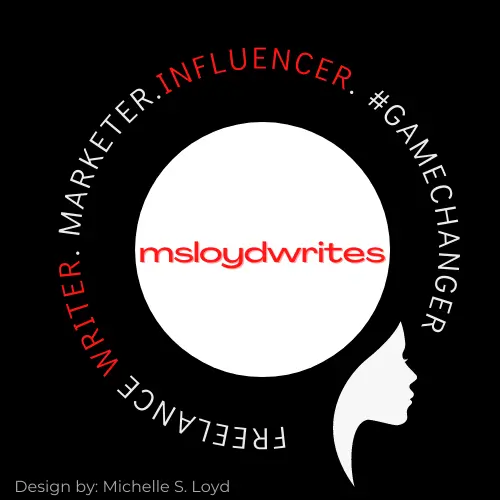In content marketing, writers and marketers leverage data visualization tools to enhance storytelling and audience engagement. Visual content is processed faster by the human brain, making complex information more accessible and memorable. For instance, infographics can increase web traffic by up to 12% compared to text-only content. Additionally, articles featuring data visualizations are more likely to be shared on social media, amplifying reach and brand visibility.
By incorporating data visualizations, marketers can effectively communicate insights, support claims with visual evidence, and cater to audiences’ preference for visual content. This strategy not only enhances comprehension but also boosts the likelihood of content being shared, ultimately contributing to successful content marketing campaigns.
Data Visualization Tools for Writers, Marketers, and Small Business Owners
1. Canva
Canva is a user-friendly design platform that enables non-designers to create high-quality infographics, social media graphics, and presentations. It offers thousands of customizable templates, drag-and-drop functionality, and collaboration features, making it ideal for marketers and bloggers. According to a Venngage survey, 65% of marketers say infographics are their most-used visual content. Canva’s vast library of icons, images, and fonts simplifies complex data visualization. Businesses use Canva to create visually engaging reports that boost engagement and retention. Learn how to design compelling infographics using Canva with this high-performing guide.
2. Visme
Visme is an all-in-one design tool for infographics, presentations, and interactive reports. It offers drag-and-drop functionality, animations, and customizable branding elements, making it a top choice for marketers. Studies show that infographics increase website traffic by 12% compared to text-based content. Visme’s interactive charts and graphs allow businesses to convey data-driven insights effectively. With over 4.5 million users, it is widely used by educators, corporations, and startups. Explore this guide for expert tips on creating professional infographics with Visme.
3. Piktochart
Piktochart is an intuitive infographic maker that helps businesses and bloggers transform complex data into compelling visuals. Over 11 million users rely on it for creating infographics, reports, and social media content. A study by Content Marketing Institute found that visual content receives 94% more views than text-based articles. Piktochart simplifies design with easy-to-use templates and drag-and-drop features, making it perfect for non-designers. It also allows users to import data from Excel and Google Sheets.
4. Infogram
Infogram is an excellent tool for creating interactive charts, infographics, and real-time data reports. Businesses and media outlets like BBC, The Guardian, and Forbes use it to visualize data dynamically. Infogram integrates with Google Sheets, Dropbox, and cloud databases, allowing users to sync real-time data. According to a HubSpot study, visual content is 40 times more likely to be shared than text alone. Infogram offers over 30 interactive chart types, making it a top choice for businesses needing dynamic reports. Learn more about data visualization with Infogram here.
5. Datawrapper
Datawrapper is a powerful data visualization tool for journalists, bloggers, and marketers. It specializes in creating professional charts, maps, and tables without requiring coding skills. Many media organizations, including The Washington Post and The New York Times, use Datawrapper for quick, engaging visual storytelling. Research from MIT suggests that humans process visuals 60,000 times faster than text, making data-driven storytelling more effective. Datawrapper’s user-friendly interface and real-time updates make it ideal for showcasing trends and insights. Check out this guide on how to create compelling data stories using Datawrapper.
6. ChartBlocks
ChartBlocks is a simple yet powerful chart-making tool for marketers and businesses. It allows users to design interactive, customizable charts without coding. With over 50,000 users, ChartBlocks supports integration with data sources like Google Sheets, Excel, and cloud-based databases. Research shows that presenting data visually improves comprehension by 89%. This tool is especially useful for small businesses looking to embed data-driven insights into websites and social media. Learn how to create beautiful charts with ChartBlocks using this detailed guide.
7. Flourish
Flourish is a storytelling-focused visualization tool that creates animated and interactive graphics. Used by media giants like BBC and The Financial Times, Flourish excels at making complex data engaging. According to a Pew Research study, interactive content increases engagement by 47%. Flourish offers features like 3D maps, animated bar charts, and customizable templates. Marketers and data journalists use it to simplify intricate data for wider audiences. See this expert tutorial on crafting stunning data visualizations with Flourish.
8. Tableau Public
Tableau Public is the free version of Tableau, designed for small businesses, journalists, and educators. It enables users to create interactive dashboards and advanced data visualizations with real-time updates. Studies show that visual analytics increase decision-making speed by 28%. Tableau Public offers drag-and-drop functionality, powerful analytics, and cloud-sharing capabilities. Businesses use it for presenting insights in an accessible, dynamic format.
Explore the Tableau guide for mastering data visualization with Tableau Public.
9. Google Charts
Google Charts is a free, lightweight tool for embedding dynamic charts into websites. It supports interactive pie charts, bar graphs, geo maps, and timelines, making it ideal for bloggers and business owners. Research shows that data-driven content is shared 3x more than text-only content. Google Charts integrates with Google Sheets and external databases, providing real-time data updates. With a user-friendly API and customizable features, it’s widely used in content marketing. Get started with this detailed guide on using Google Charts.
10. Venngage
Venngage is a professional infographic design tool that provides tailored templates for marketing, business reports, and presentations. Over 40% of marketers say infographics are their most effective visual format. Venngage offers branding customization, data import features, and team collaboration tools. Its extensive library of icons and design elements allows users to create engaging, shareable content. Studies show that visual content gets 94% more views than text-based articles. Learn how to boost engagement with Venngage here.
These tools can help writers, marketers, and small business owners effectively present data in a visually appealing way to engage their audience.
Use Cases for Writers, Marketers, and Small Business Owners
Data Visualization Tools for Writers & Bloggers
Use Case: Writers and bloggers, incorporating data visuals into articles find that using data visualizations is an effective way to boost engagement and improve content comprehension. By using tools like Infogram, Datawrapper, and Google Charts, writers can transform dry statistics into captivating visuals that break up text and keep readers interested. Data visuals, such as charts, graphs, and infographics, help clarify complex information and make it more accessible to the audience.
This strategy increases the likelihood that readers will share content, driving more traffic to the site. Studies show that articles with visuals receive 94% more views and higher retention rates.
Writers can use visuals to illustrate key points in research articles, case studies, or how-to guides, enhancing both the authority and readability of their content. Moreover, these visuals help simplify complicated data, making it easier for readers to grasp and retain critical information.
Bloggers can create more dynamic, shareable content that resonates with audiences by weaving data-driven visuals into their posts. Using easy-to-read visuals encourages deeper interaction and establishes their expertise in the writing field.
Using data visualization tools drives more organic traffic and enhances the overall user experience, fostering long-term audience engagement.
- Example: A freelance writer creating an article on “The Rise of Remote Work” could use Infogram to create an interactive bar chart showing remote work trends over time.
- Best Tool(s):
- Datawrapper – for clean, professional charts and maps
- Infogram – for interactive reports and infographics
- Flourish – for animated data storytelling
Data Visualization Tools for Marketers & Social Media Managers
Use Case: Online marketers and social media managers, create eye-catching infographics as a powerful strategy to boost engagement and drive traffic. Infographics transform complex data into visually appealing content that is easy to share, making them ideal for platforms like Instagram, Twitter, and LinkedIn. With tools like Canva, Piktochart, and Venngage, marketers can design professional-grade infographics that communicate statistics, trends, and key messages effectively.
These visuals are proven to increase social media engagement by up to 3 times compared to text-based posts. Infographics also make content more digestible, leading to higher retention rates and greater reach. By using customizable templates, marketers can ensure that their infographics align with branding guidelines while also making them stand out in crowded social media feeds. Moreover, infographics allow for quick dissemination of important insights, whether it’s a market survey, product launch, or industry trend.
Data viz tools not only enhance content quality but also improve audience understanding and interaction. By leveraging visual tools, marketers can elevate their social media strategy, creating shareable, clickable content that resonates with followers and encourages further engagement, boosting brand awareness and fostering community growth.
- Example: A content marketer promoting an eBook on Instagram can use Canva to design a visually appealing infographic that summarizes key insights.
- Best Tool(s):
- Canva – for quick, easy infographic and social media post designs
- Piktochart – for brand-specific marketing infographics
- Venngage – for professional-level business infographics
Data Visualization Tools for Small Business Owners & Entrepreneurs
Use Case: Small business owners and entrepreneurs use data visualization tools for creating clear and effective business performance reports. These tools help transform complex data, such as revenue, expenses, and growth metrics, into easily interpretable visuals like bar charts, pie graphs, and trend lines. By incorporating interactive dashboards, business owners can monitor key performance indicators (KPIs) such as sales, customer acquisition costs, and profit margins in real time.
Tools like Tableau, Datawrapper, and Visme enable entrepreneurs to generate professional-looking reports that can be shared with investors, stakeholders, or team members. Visualizing business performance not only makes it easier to identify areas for improvement but also aids in strategic decision-making. For example, by clearly illustrating seasonal sales trends, small business owners can plan inventory and marketing strategies more effectively.
Data visualization reports can highlight successful tactics or areas that need attention, allowing for agile responses to market changes. Using data visualization for performance reports helps entrepreneurs communicate key business insights quickly and clearly, fostering confidence and informed decisions. This ultimately contributes to business growth, better financial management, and a stronger competitive edge in the market.
- Example: A small business owner tracking monthly sales performance could use Google Charts to generate interactive line charts comparing revenue growth.
- Best Tool(s):
- Google Charts – for embedding real-time business analytics
- Tableau Public – for advanced data visualization and reporting
- ChartBlocks – for simple, professional charts without coding
Data Visualization Tools for eCommerce & Small Business Website Owners
Use Case: For eCommerce and small business website owners, data visualization tools are invaluable in showcasing customer insights and trends. By using interactive charts and graphs, businesses can illustrate purchasing patterns, demographic data, and customer behavior in a visually compelling way. For instance, a sales dashboard can track product performance, highlighting top-selling items, seasonal trends, and customer preferences.
These visualizations not only make the data easier to understand but also enable business owners to make informed, data-driven decisions. With the help of tools like Google Analytics, Tableau, and Infogram, owners can provide stakeholders with real-time insights that foster better marketing strategies and customer engagement.
Businesses can boost transparency and trust by displaying customer insights in an easy-to-digest format, which can lead to stronger customer relationships. Visual data also aids in identifying market gaps and improving product offerings, ultimately contributing to increased sales and customer retention. Using data visualization, eCommerce businesses can optimize their marketing campaigns, enhance website performance, and personalize the shopping experience, driving long-term growth and profitability.
- Example: An eCommerce store owner displaying “Top-Selling Product Categories” with an interactive pie chart on their website using Flourish.
- Best Tool(s):
Data Visualization Tools for Digital Publishers & Content Creators
Use Case: Digital publishers and content creators often rely on data visualization tools to present complex information in a more digestible and engaging format. By transforming raw data into visually appealing charts, graphs, and infographics, these tools help audiences easily understand key insights, trends, and patterns. For example, a blog post about market research can incorporate interactive graphs to highlight shifts in industry trends, making the content more compelling and shareable.
Studies show that articles with visual elements see up to 94% more views than text-only content. Tools like Canva, Visme, and Piktochart allow creators to build stunning visuals that enhance storytelling. Interactive elements such as clickable maps, hoverable charts, and live data updates can further engage readers, encouraging them to explore the data more deeply. This strategy is particularly valuable for content creators looking to increase user engagement and social media shares.
By incorporating dynamic data visuals, publishers can not only capture their audience’s attention but also position themselves as thought leaders, sharing critical insights with clarity and impact. The use of visuals fosters a deeper connection between the audience and the content, enhancing the overall experience and driving sustained interest.
- Example: A journalist writing a data-driven article on inflation could use Datawrapper to create interactive heatmaps of price changes across regions.
- Best Tool(s):
- Datawrapper – for maps, charts, and tables for digital publications
- Flourish – for storytelling with interactive data
- Tableau Public – for in-depth data analysis and visualization