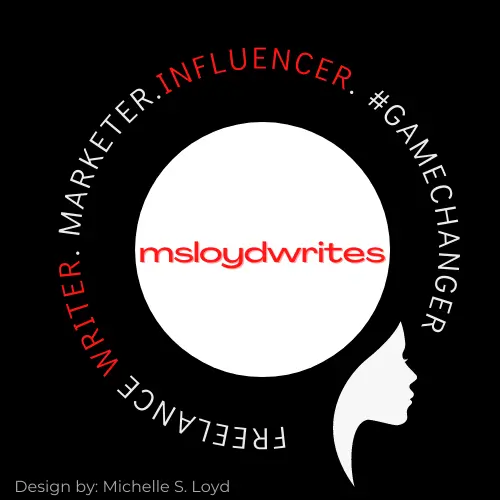Welcome to the WordPress Hub for Writers!
If you’re a writer looking to build a professional online presence, publish your work, or even monetize your content, you’ve come to the right place! The WordPress Hub for Writers is designed to be your go-to resource for setting up, managing, and optimizing a WordPress website tailored to your needs as a writer.
Whether you’re a blogger, freelance writer, author, journalist, or content creator, having a WordPress-powered website gives you full control over how you present your work, connect with your audience, and grow your personal brand. But getting started can feel overwhelming—especially with so many themes, plugins, and settings to navigate.
That’s where this hub comes in. Here, you’ll find:
✅ Step-by-step guides to help you set up your blog from scratch
✅ Expert tips on writing, formatting, and publishing high-quality content
✅ Essential tools & plugins to improve SEO, site speed, and security
✅ Monetization strategies for making money from your writing
✅ Best practices for growing your audience and maintaining your site
This page is packed with internal and external resources to ensure you have everything you need to succeed on WordPress. Ready to dive in? Explore the sections below to start building your dream writing website today!
What is WordPress? (For Writers, Bloggers, and Content Creators)

WordPress is a powerful and user-friendly website-building platform and content management system that allows writers, bloggers, and content creators to easily create, manage, and publish content online—without needing advanced technical skills.
Think of WordPress as your digital writing desk where you can:
Write and publish blog posts just like you would in a document editor
Customize the look of your site with themes and design tools
Organize your content with categories, tags, and menus
Optimize for SEO to attract more readers from Google
Monetize your writing through ads, affiliate marketing, or selling products
Using WordPress for writing, hosting, and publishing contentn is like having a personal publishing house at your fingertips!
WordPress.com vs. WordPress.org: What’s the Difference?
- WordPress.com → A hosted platform where WordPress manages everything for you (best for beginners who want simplicity).
- WordPress.org → A self-hosted version that gives you full control, flexibility, and customization options (best for serious writers, bloggers, and business owners).
What is Managed WordPress Hosting?
With the right setup, your WordPress website can become your online home—a place where your writing lives, your audience grows, and your creativity thrives.
How to Set Up a WordPress Blog
- Choosing the Right Hosting Provider
- Bluehost, SiteGround, or Managed WordPress Hosting (e.g., WPMU DEV)
- Selecting a Domain Name
- Importance of branding and niche selection
- Installing WordPress & Initial Setup
- Guide on how to install WordPress (manual vs. one-click installation)
- Choosing a WordPress Theme for Writers
- Free vs. premium themes (e.g., Astra, Kadence, GeneratePress
Create your blog with WordPress.com
Creating & Managing Content
- Writing & Formatting Blog Posts
- Using the Gutenberg editor vs. Classic Editor
- Best practices for structuring posts
- SEO for Writers
- On-page SEO, meta descriptions, and keywords
- Recommended plugins (Yoast SEO, Rank Math)
- Using Categories & Tags Effectively
- Adding Internal & External Links for Better Navigation
Essential WordPress Plugins for Writers
SEO Plugins: Yoast SEO, Rank Math
Performance Plugins: Smush, Autoptimize, Hummingbird
Security Plugins: Defender, Wordfence
Writing & Editing Plugins: Grammarly, Advanced Editor Tools
Backup & Maintenance Plugins: UpdraftPlus, WP Rocket
Enhancing the User Experience
Using Email Marketing for Content Distribution
Creating a Professional About & Contact Page
Internal Post: “How to Write a Compelling About Page for Your Writing Business”
Adding a Portfolio to Showcase Your Work
Monetizing Your WordPress Blog
- Affiliate Marketing for Writers
- Internal Post: “How to Monetize Your Blog with Affiliate Marketing”
- Offering Freelance Writing Services via WordPress
- Internal Post: “How to Set Up a Freelance Writing Website”
- Selling Digital Products (Ebooks, Courses, Templates)
How to Maintain & Grow Your WordPress Blog
- Tracking Analytics & Performance
- Internal Post: “How to Use Google Analytics to Improve Your Blog”
- Optimizing WordPress for Speed & Performance
- Internal Post: “How to Improve Website Speed for Writers”
- Keeping Your Site Secure & Updated
Writing Professionals, Small Business Owners, Entrepreneurs, Parenting and Lifestyle Readers: Visit The Hub for More Resources!